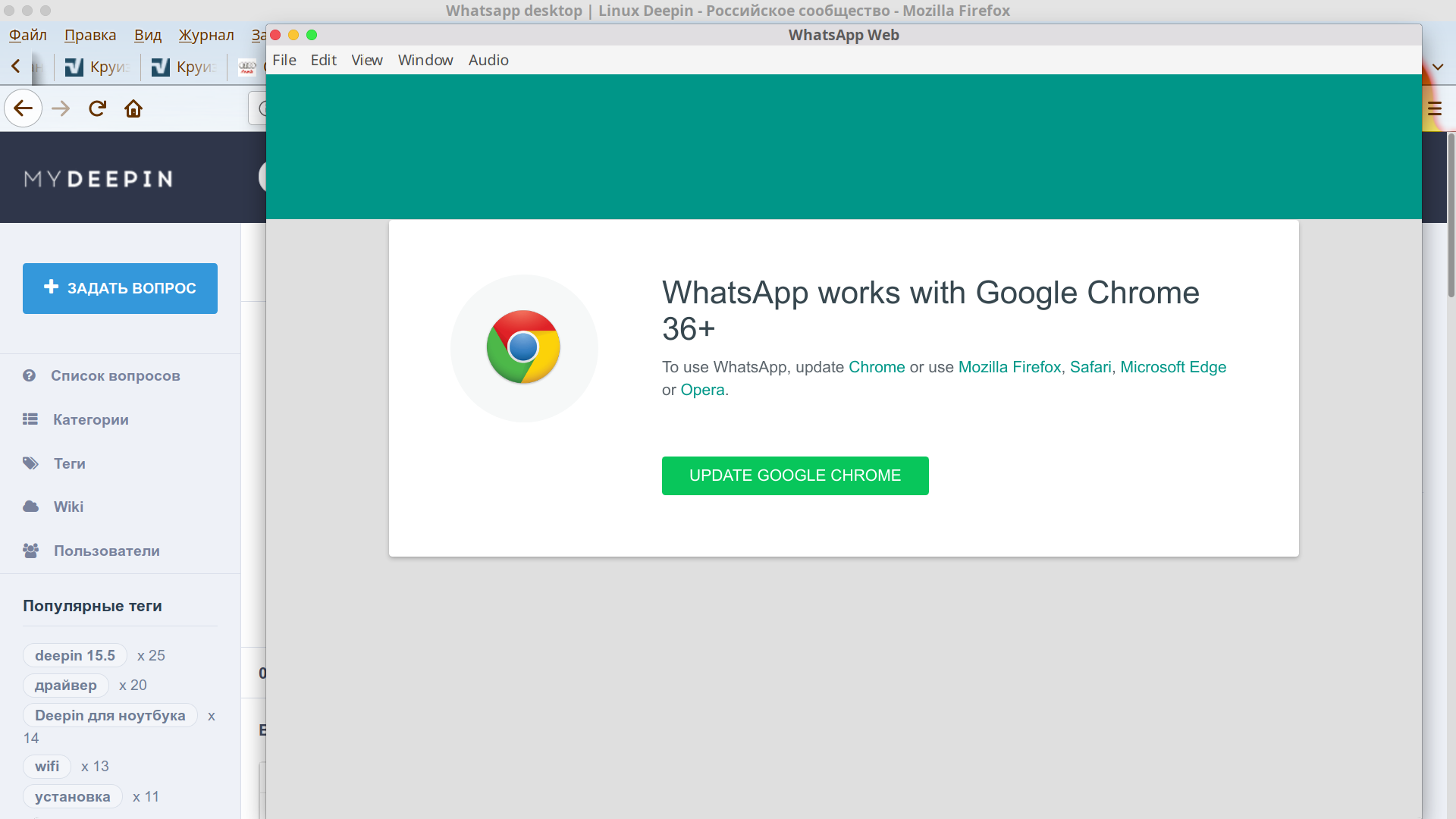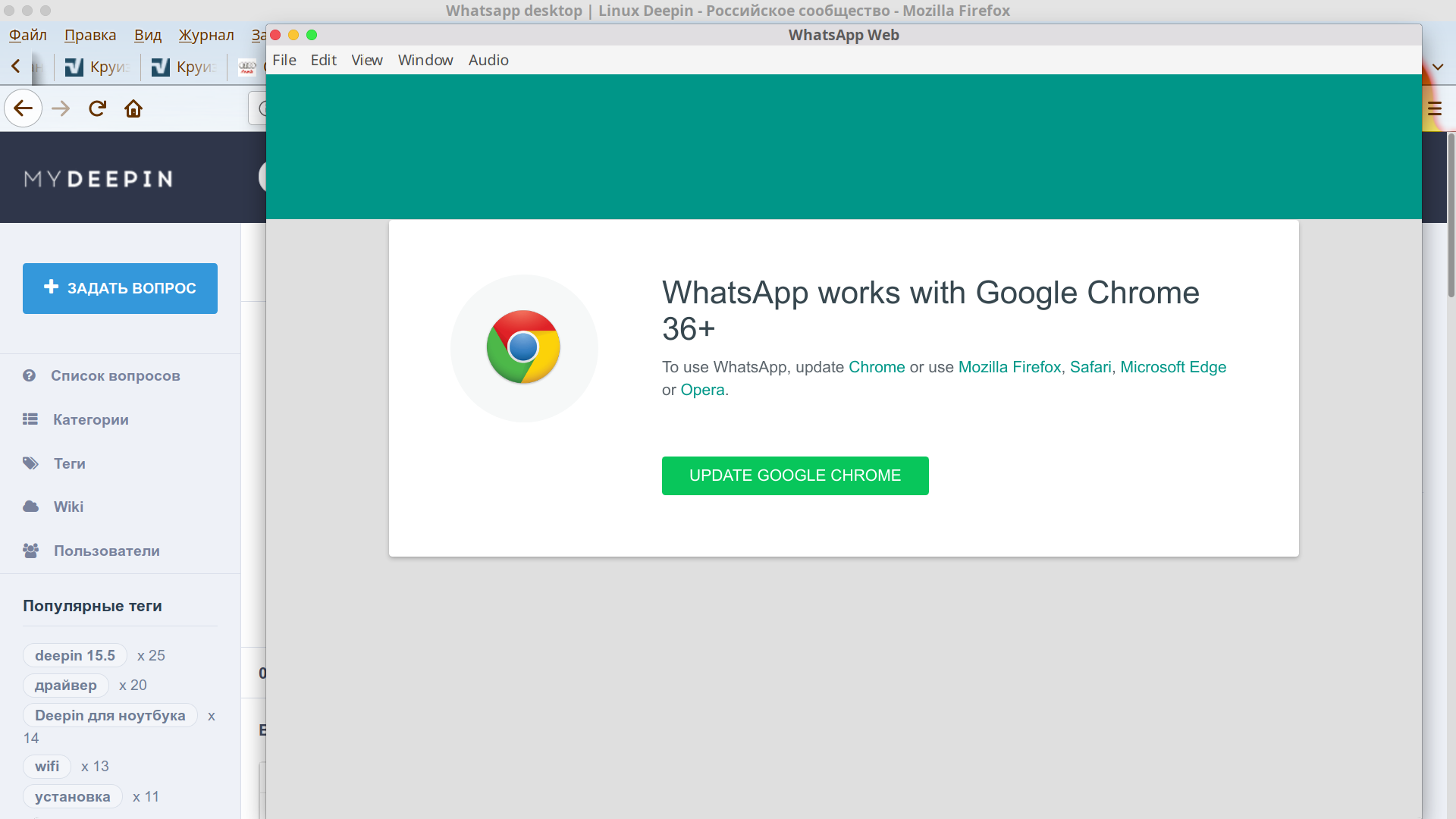Whatsapp desktop
Здравствуйте друзья! Появилась проблема, решения в сети не нашел, Whatsapp desktop не работает и требует обновить Chrome, после обновления Google Chrome ни чего не происходит всё так же просит обновление! Переустановка и полное удаление с переустановкой обоих приложений не помогает! Whatsapp установлен из официального магазина Deepin.
Я решил ее удалив WhatsApp и установив Whatsie.
Гуглим лучше…
To get it working again we must go to «/opt/whatsapp-desktop/resources/app» and edit the file «main.js» as root and look for the line that says whatsApp.window.loadURL(‘https://web.whatsapp.com‘); Just above this line we add this other whatsApp.window.webContents.setUserAgent(«Mozilla/5.0 (X11; Linux x86_64) AppleWebKit/537.36 (KHTML, like Gecko) Chrome/71.0.3578.98 Safari/537.36»); And we save the file Then we go to «/home/myuser/.config/whatsapp-desktop/Service Worker» directory and empty it completely. Close Wathsapp application if we have it open and open a super user console and execute the command «chmod -w /home/myuser/.config/whatsapp-desktop/Service Worker/ -R» with the application closed and the directory empty. Start Whatsapp desktop and pair again. I hope it serves you. Sorry for my English. I use a translator