RE: ПОМОГИТЕ ПОЖАЛУЙСТА НАСТРОИТЬ БЕСПРОВОДНУЮ СЕТЬ!
This often helps with Lenovo laptops:
sudo rmmod ideapad_laptop && sudo systemctl restart NetworkManager
If that helps then you will need to create a blacklist file for «ideapad_laptop» in /etc/modprobe.d.
If that doesn’t help I would test quite a few different kernels to see if one works with your adapter. Be sure to install the linux-headers for each kernel version you test.
If you never found this guide I wrote, check it out. It is a very thorough guide on installing your driver. It might not hurt to fully uninstall/reinstall all your driver components according to the directions in the guide. I wrote that guide quite some time ago, so do not use yaourt to install the driver. Yaourt has been deprecated for some time. Instead use yay, trizen, pacaur, or pamac to install the required driver from the AUR.
Kudos on your very thorough hardware outputs. Very nicely done.


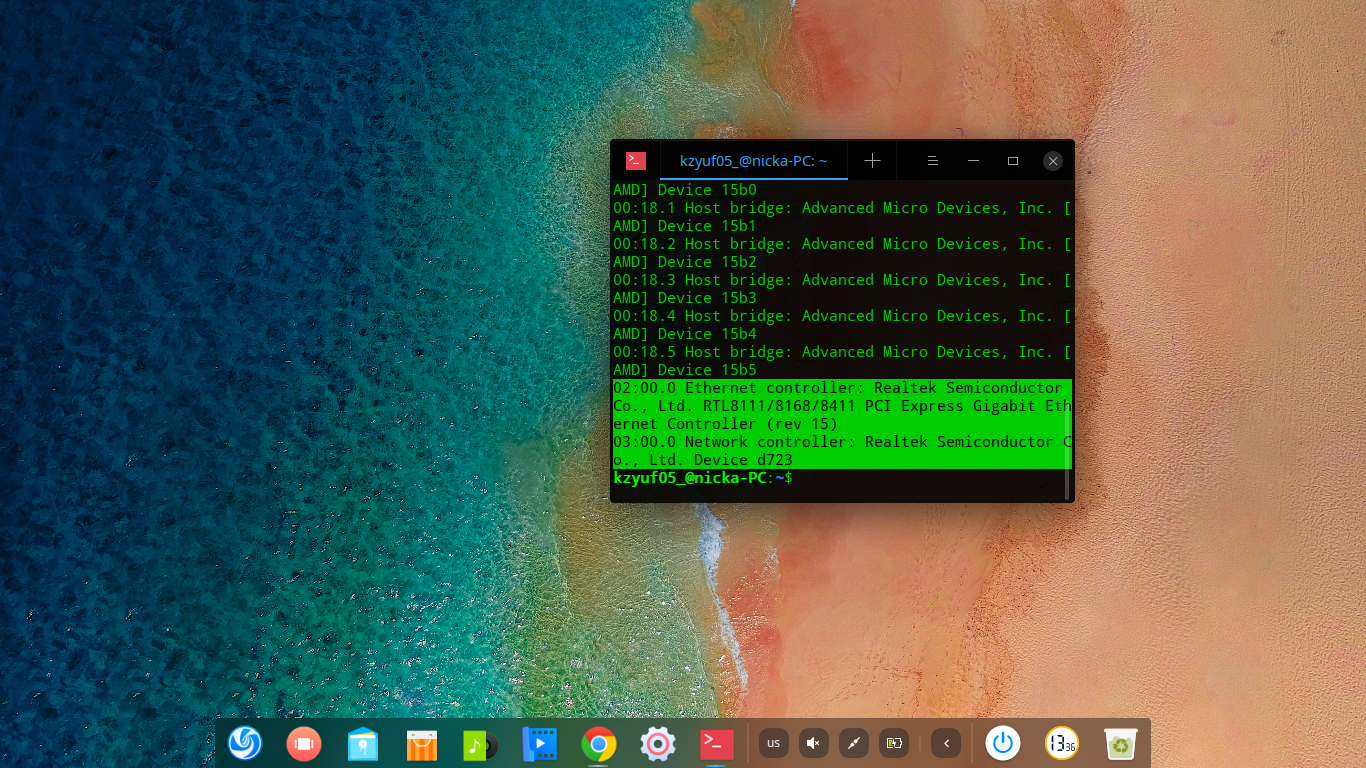
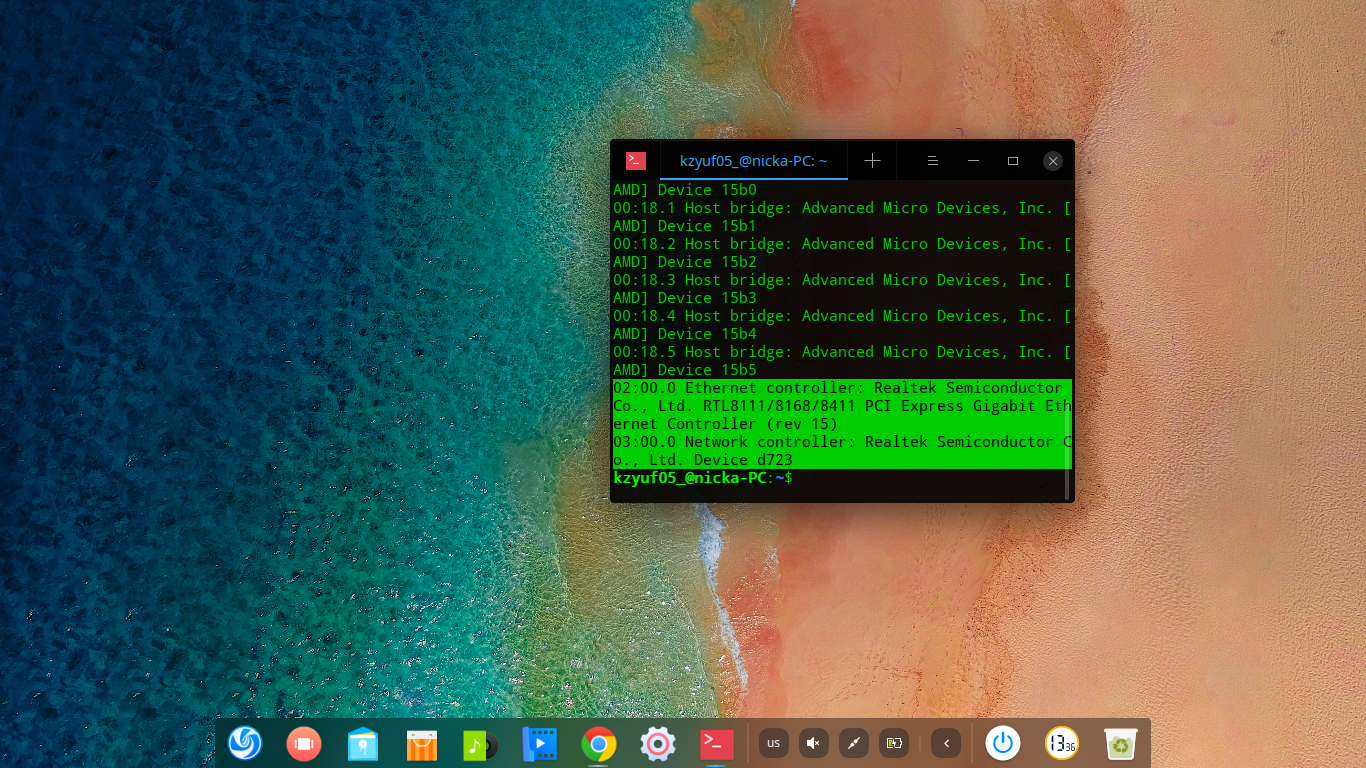
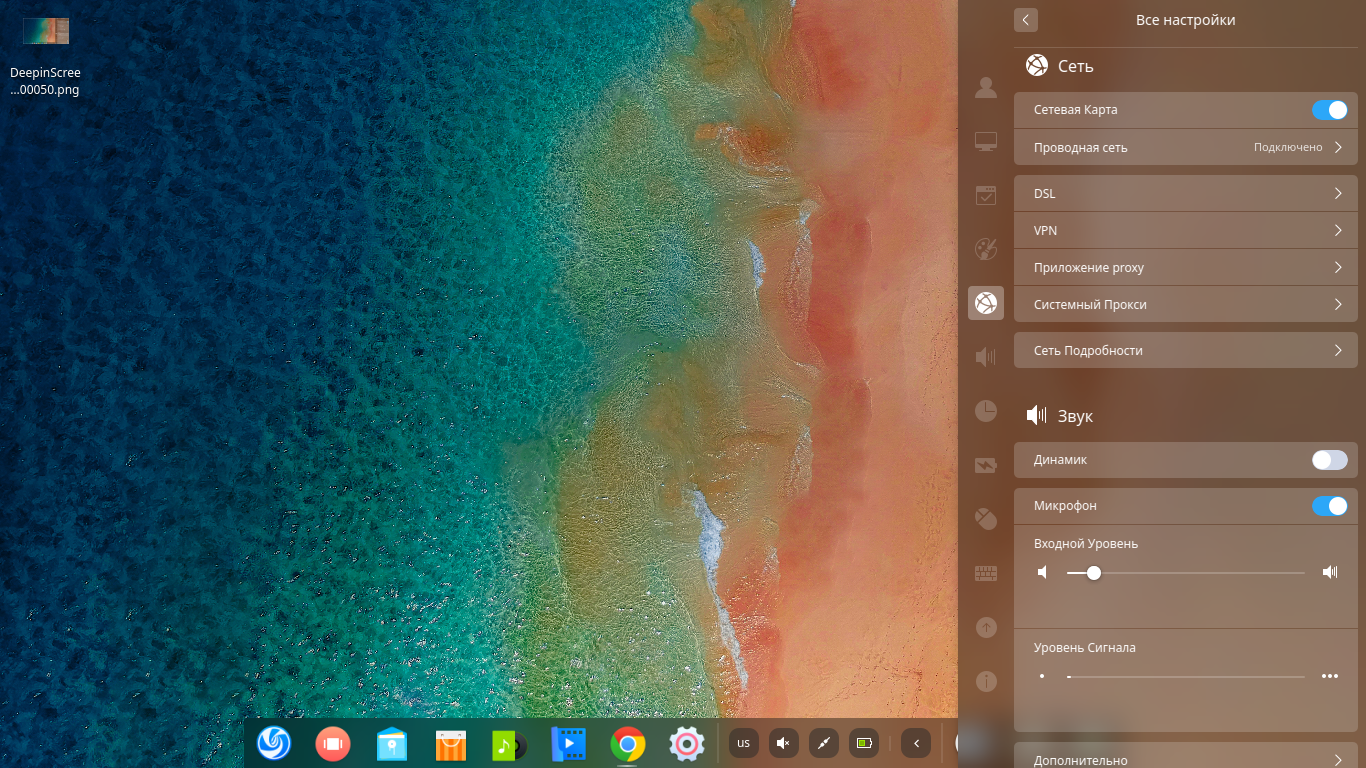
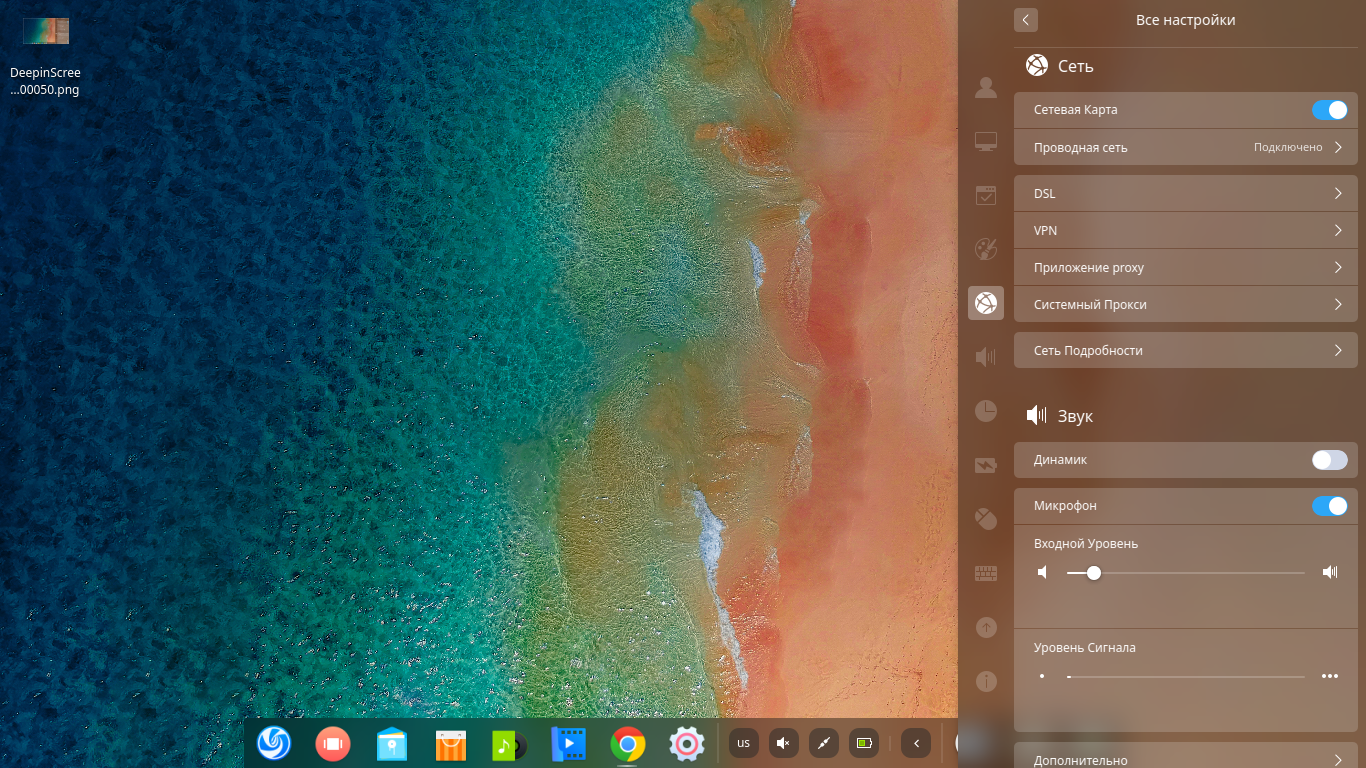
Anton
По скриншоту непонятно, вы ползунок проводной сети переключали в положение выкл., а беспроводной сети в положение вкл.? При установке подключиться к беспроводной сети удалось?