RE: Как добавить репозиторий?
Подскажите как здесь добавить репозитории????????
add-apt-repository не работает((((((((
Вписка через /etc/apt/sources.list тоже не работает((((((((((
Что это за хрень система в которой даже репозиторий нельзя добавить??????????????????????????????????7
6 Ответы
зачем усложнять себе жизнь?
вывод ошибки в гугл и первый же пост говорит что нужно доставить пакет
sudo apt-get install software-properties-common
Не работает((((((((
dimas@dimas-PC ~ $ sudo apt install software-properties-common [sudo] password for dimas: Reading package lists... Done Building dependency tree Reading state information... Done software-properties-common is already the newest version (0.96.20.2-1). 0 upgraded, 0 newly installed, 0 to remove and 1 not upgraded. dimas@dimas-PC ~ $ sudo apt-add-repository ppa:umang/indicator-stickynotes Official releases of Indicator Stickynotes (https://launchpad.net/indicator-stickynotes). To install Indicator Stickynotes, you will need to add this PPA to your system (instructions below) and install the `indicator-stickynotes` package. See the instructions below. METHOD 1 (Command-line): sudo apt-add-repository ppa:umang/indicator-stickynotes sudo apt-get update && sudo apt-get install indicator-stickynotes METHOD 2 (User interface): Step 1: Open "Software & Updates." Go to Other Software -> Add. Now type `ppa:umang/indicator-stickynotes` (without the `quotes`). Add the source and close the window. You will be asked to reload sources. Click "Reload". Step 2: Open the Ubuntu Software Center, search for Indicator Stickynotes, and install. More info: https://launchpad.net/~umang/+archive/ubuntu/indicator-stickynotes Press [ENTER] to continue or ctrl-c to cancel adding it gpg: keybox '/tmp/tmpgzmo9zz7/pubring.gpg' created gpg: failed to start the dirmngr '/usr/bin/dirmngr': No such file or directory gpg: connecting dirmngr at '/tmp/tmpgzmo9zz7/S.dirmngr' failed: No such file or directory gpg: keyserver receive failed: No dirmngr dimas@dimas-PC ~ $ sudo apt update Get:2 http://repository.spotify.com stable InRelease [3 302 B] Hit:3 http://ftp.fau.de/deepin unstable InRelease Ign:1 http://ppa.launchpad.net/umang/indicator-stickynotes/ubuntu artful InRelease Get:5 http://repository.spotify.com stable/non-free i386 Packages [1 136 B] Err:4 http://ppa.launchpad.net/umang/indicator-stickynotes/ubuntu artful Release 410 Gone Get:6 http://repository.spotify.com stable/non-free amd64 Packages [1 588 B] Reading package lists... Done E: The repository 'http://ppa.launchpad.net/umang/indicator-stickynotes/ubuntu artful Release' does not have a Release file. N: Updating from such a repository can't be done securely, and is therefore disabled by default. N: See apt-secure(8) manpage for repository creation and user configuration details. dimas@dimas-PC ~ $ sudo apt-get install indicator-stickynotes Reading package lists... Done Building dependency tree Reading state information... Done E: Unable to locate package indicator-stickynotes dimas@dimas-PC ~ $




svetoch
Что за вопли?! Это Debian, а не убунту. Всё прекрасно добавляется и редактируется, спросите как и вам всё подскажут
Александр Изотов
Опа, вот те на о_О
Deepin же на ubuntu базируется, или не?
Игорь
svetoch, подскажи тогда, как добавить ppa